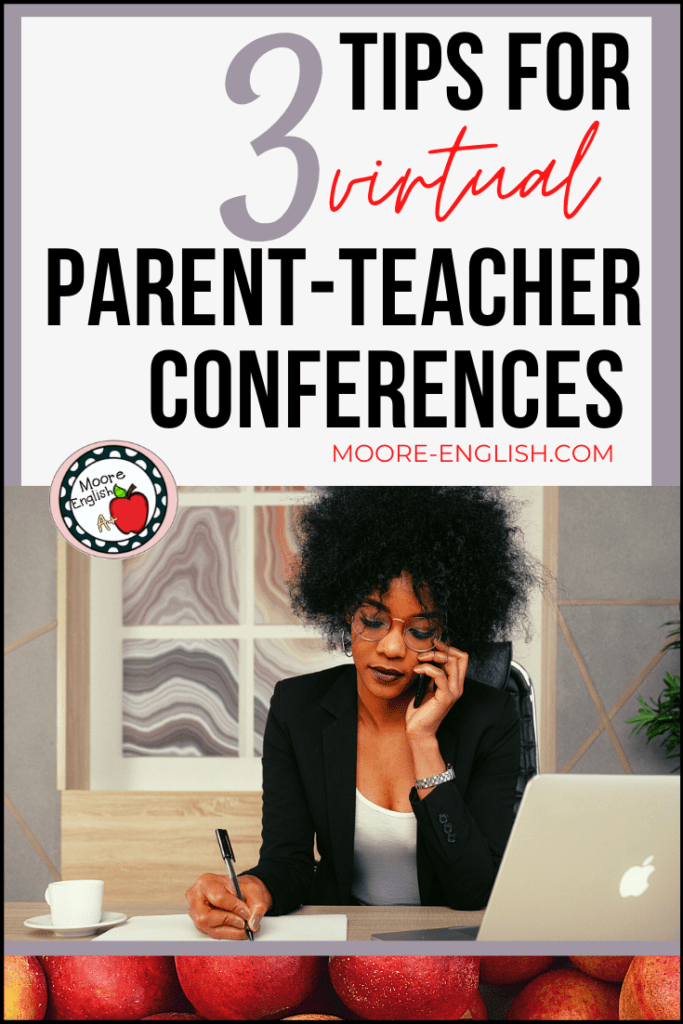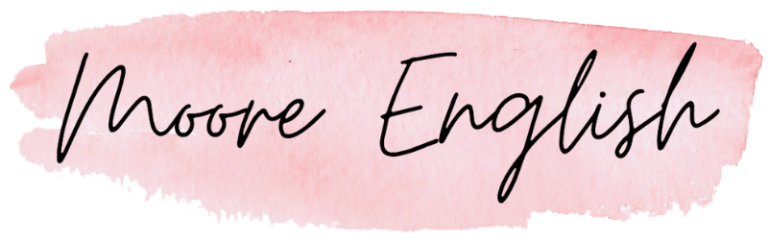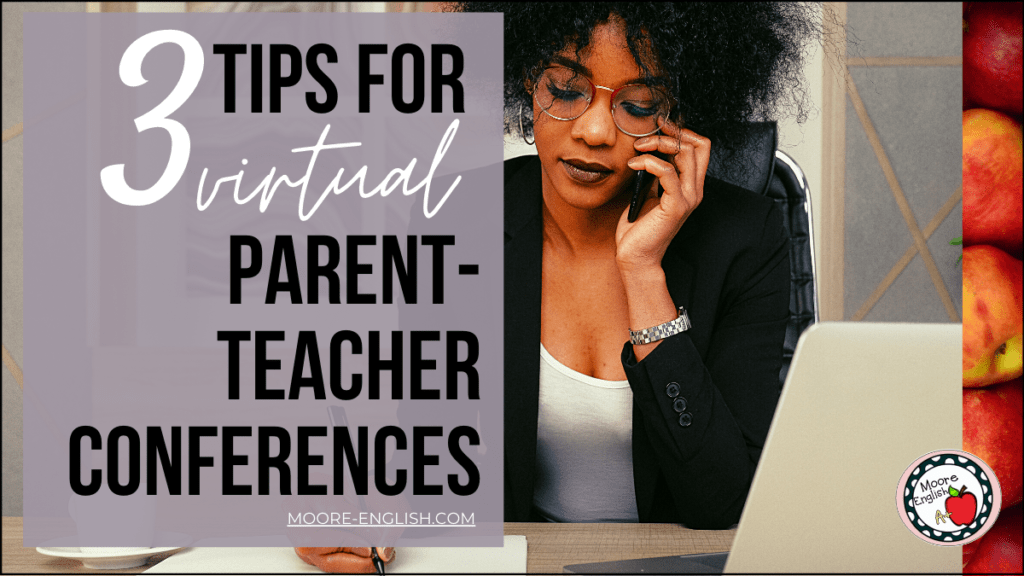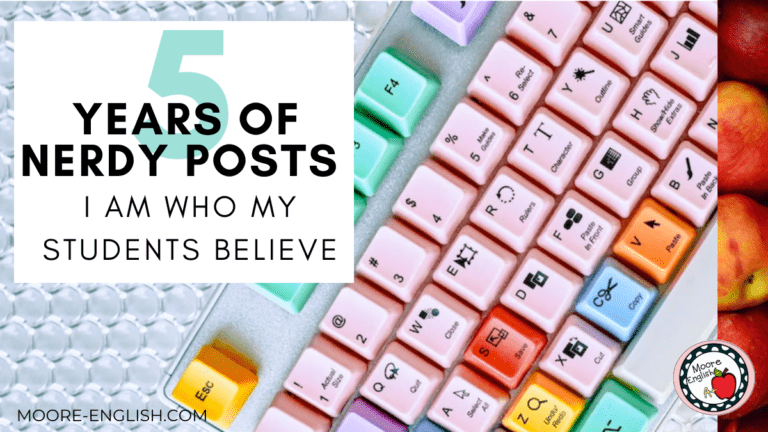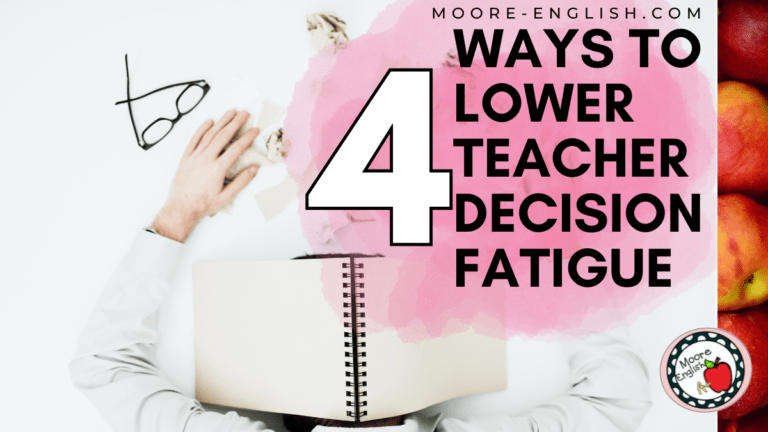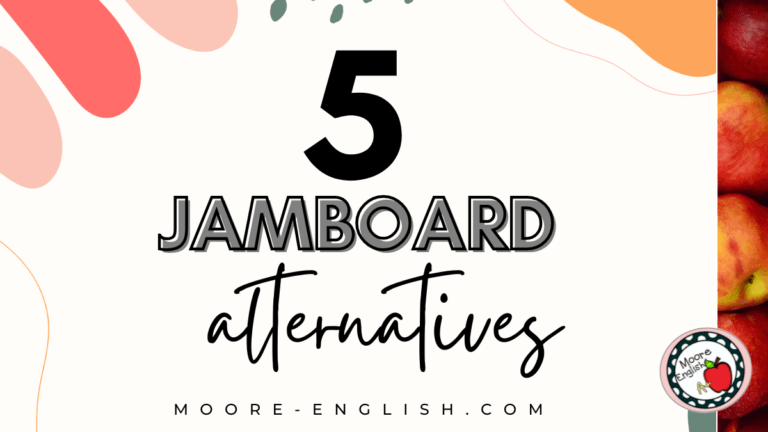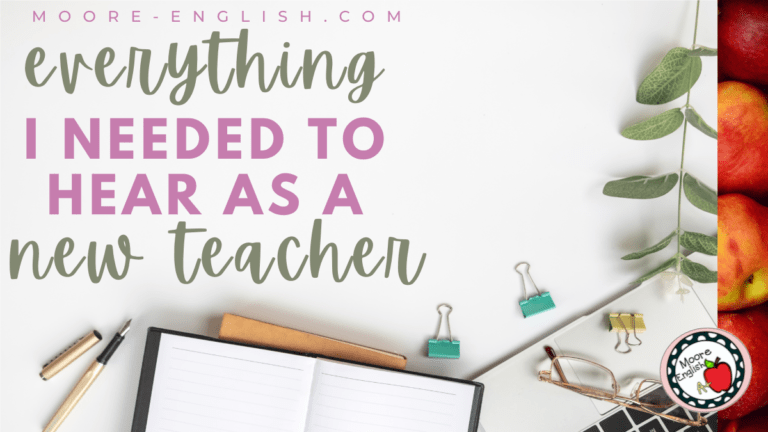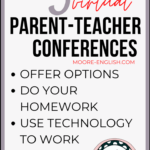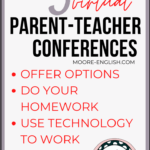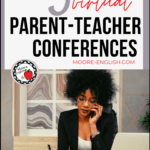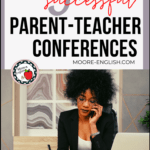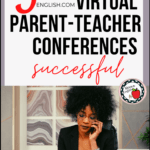Last week, we had virtual parent-teacher conferences. Going into the evening, I was nervous. Would the wifi hold up? Would parents ask me to defend the district coronavirus action plan? And how would I keep the trains running on time?
At the end of the night, though, I felt pretty good. It wasn’t a perfect evening–I sent a calendar invite to the wrong person, struggled with background noise at time, and found myself nodding during phone calls (when the person on the other end couldn’t see me!). However, over all, it was a decent night of parent-teacher conferences. I spoke to several of the families I most needed to see, found something positive to say about each student, and recorded everything in the parent-contact log. At the end of the night, I felt exhausted but happy.
For all those reasons, I wanted to share with you some of the strategies that made digital parent-teacher conferences successful.
This post this post may contain affiliate links. Please read the Terms of Use.
Parent-Teacher Conference Options
Giving families choices was one of the reasons virtual parent-teacher conferences succeeded. While no one was allowed to come into the school building, parents had lots of options when it came to conferences.
Google Meet or Zoom Conferences: This was the first year parents had the opportunity to choose a video conference. These went so smoothly that I wish we’d always offered this option. I’m more comfortable with Google Meet. Plus, that’s what my students and I use, so I did Google Meet parent-teacher conferences. This was a good option for families who had parents in two different places and/or for families that wanted to get the feeling of an in-person conversation.
Phone Call: I was surprised at how many parents just wanted a phone call for their parent-teacher conference. This was the option of choice for parents who were at work, at a ball game, or otherwise not home when it was time for their conference. But I also had a lot of families that used speakerphone, and that was successful, too!
Time Options: Finally, the school provided parents with lots of time options from 4:30-8:30. Each time slot was ten minutes. While that may seem too short, it was the perfect amount of time! For a parent-teacher conference that might take longer, I scheduled two slots, but that was pretty rare. Furthermore, by emphasizing the virtual element of conferences, the school let parents know that they could request a conference on a different day if our scheduled date didn’t work.
Use Technology to Work Smarter
Using Google Calendar to send invites was a great way for me to schedule conferences and keep all my times straight. With Google Calendar, it’s also super easy to generate and share a Google Meet link. As the picture below shows, all users need to do is click the blue bar reading Add Video Conferencing, and Google will generate a Meet link for you.
Here were some tips I learned about Google Calendar:
- In the description, provide a way for parents to contact you if there’s technical problems. I included my school phone number and email address, and I did have a family that had wifi problems.
- Since I have upperclassmen, I put them on the Google Calendar invites, too. They don’t often come, but by including them on the invite, if their parents need to use the student’s school device or account, the Calendar invite is right there.
- Setting a reminder, which is the default on Calendar invites, is a good way to make sure no one forgets their time.
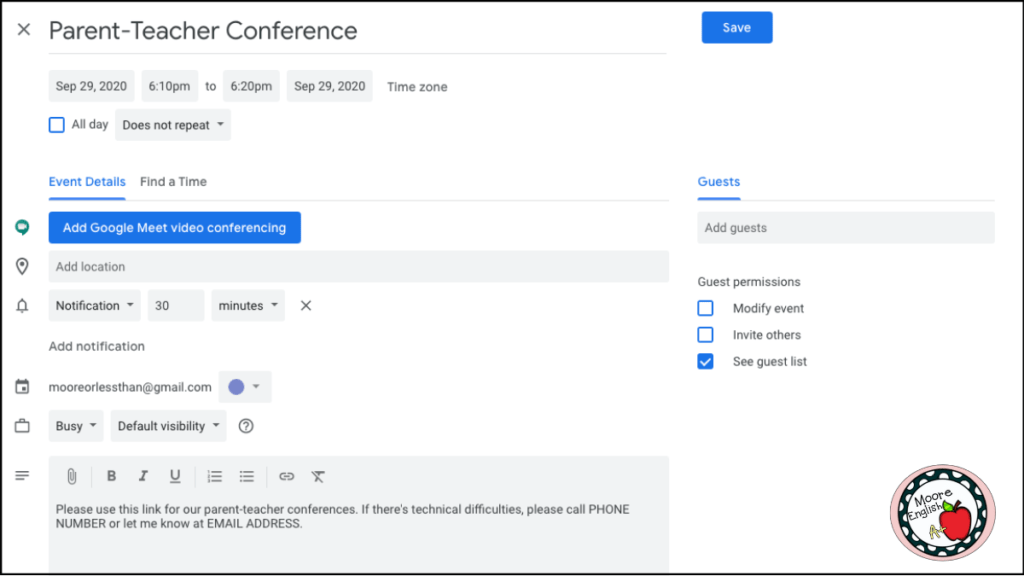
A digital parent-contact log is another way to work smarter during parent-teacher conferences. In the past, I’ve used this free Google Form parent-contact log. During conferences, I jot down some notes on paper that I transfer to the contact log. This is a huge help when I try to remember when I last contacted a parent and/or what numbers and contact methods have proven the most successful. This year my district switched to the parent-contact log in our digital gradebooks, which is nice because then teachers can see each time a teacher has contacted a student’s family to see if there are common trends.
Do Homework Before Parent-Teacher Conferences
Finally, I had success doing some light homework before parent-teacher conferences. This is a good practice for me whether we’re conferencing virtually or in-person. Before conferences, I like to do a couple things:
- Firstly, I send invitations out through our digital gradebook. There’s a messenger function that let’s users email all their parents at once.
- Secondly, I print a grade sheet for each student who has a scheduled time. I make sure to highlight any missing or late work I want to discuss with parents, but I also jot down something the student has done that’s awesome. And I like to circle opportunities the student has for revision. (This is key to avoiding arguments about grades.) Doing this homework ahead of time keeps me from getting flustered when I have conferences back to back.
- During an in-person conference, I also like to have a copy of the syllabus handy in case any questions come up about procedures. This year, I had a link ready to go just in case.
During an in-person conference, the hardest part is often sticking the landing. How do you end things meaningfully while avoiding an awkward silence? When I’m in person, I simply stand up, but that’s tricky to do on the phone. So I mastered the line “Thank you so much for this conversation. What other questions do you have before I let you go?” That worked like an absolute charm and kept me from being late between appointments.
What other suggestions do you have for successful parent-teacher conferences? Let us know in the comments!