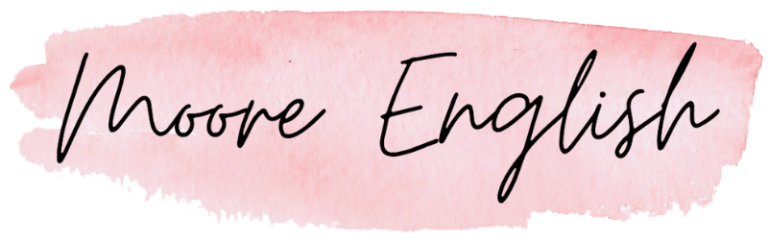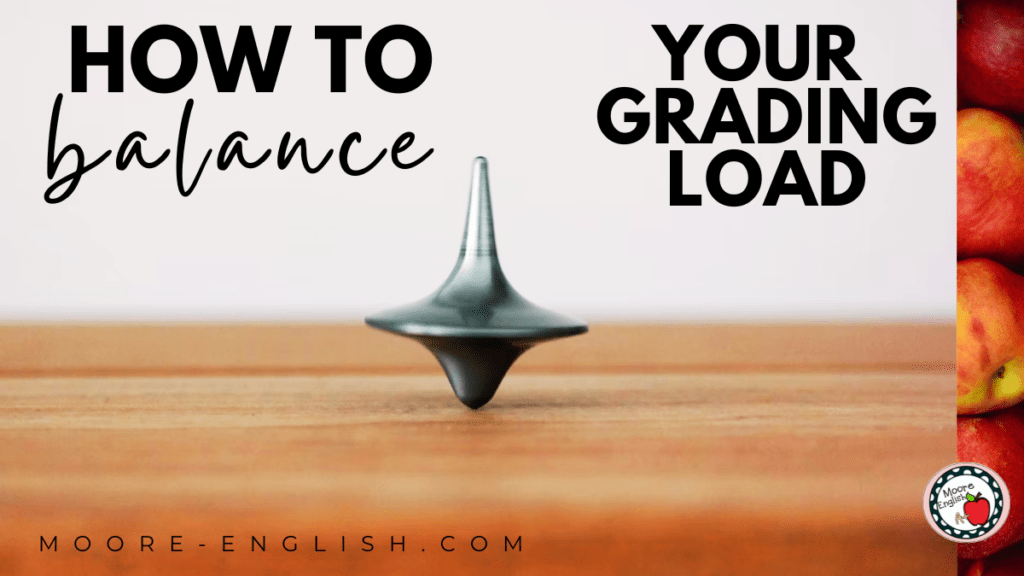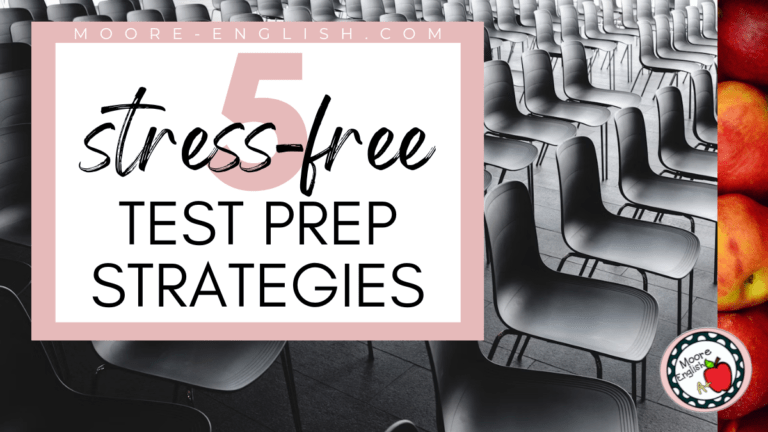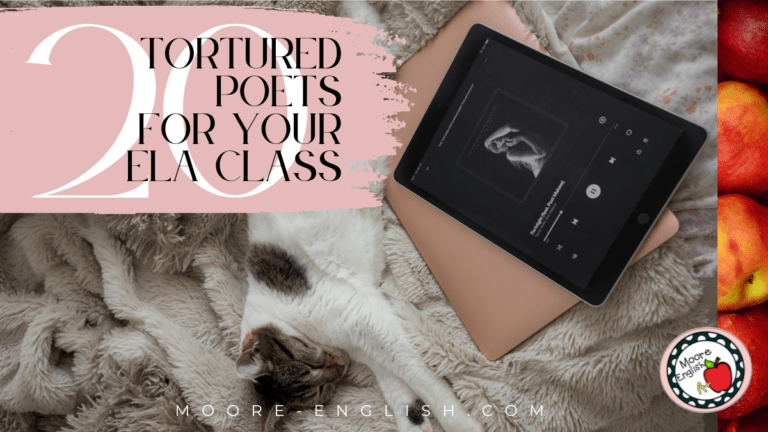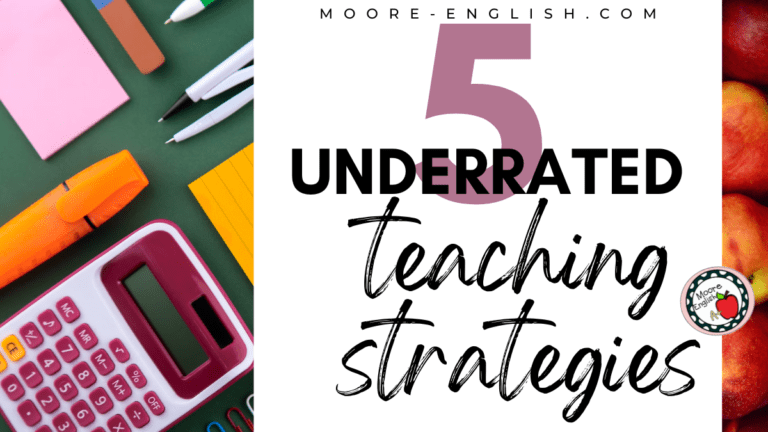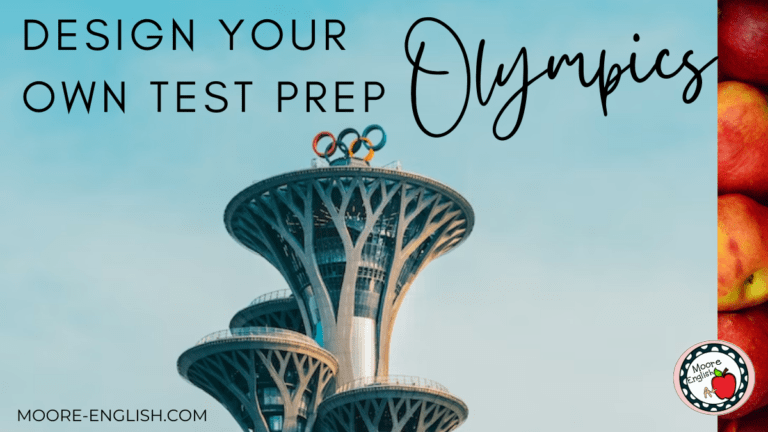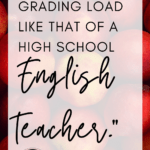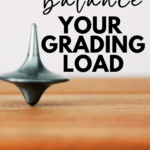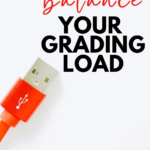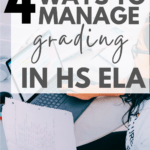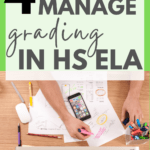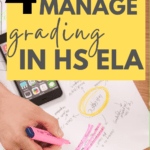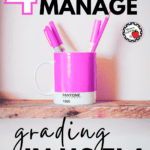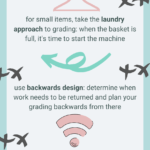There is no grading load quite like the grading load of a high school English teacher.
My sophomores just turned in persuasive papers. By the time I’ve turned their papers around, it will be time for my juniors to submit literary criticism essays.
While grading papers is not my favorite chore, it’s no longer an activity that sends me into a blind tailspin. And these 4 strategies have helped me manage the high school ELA grading load.
This post this post may contain affiliate links. Please read the Terms of Use.
Break Down the Grading Load
Some teachers find success in plowing through a stack of papers all in one sitting.
I have learned that this strategy does not work for me.
Instead, I have two strategies that help me bust the grading load.
First, for small grading activities (worksheets, short writings, activities, etc.), I use the laundry approach to grading. It is a grading mindshift change that helped me so much last year.
Second, I started applying backwards design to grading. If I want to return papers by x day, I work backwards to determine how many papers I need to grade per day. There are a couple caveats to this process:
- First, the grading window has to be reasonable. There’s no way for me to put feedback on 80 papers in 24 hours, so I don’t give myself that kind of window.
- Second, some papers take longer than others. Writing at the beginning of the year is shorter but needier, and writing at the end of the year is more nuanced but longer.
- Third, if I have a conflict on my schedule, I skip that day in my plans. There’s no point in creating a situation where I might feel guilty.
- Fourth, I’m transparent with my students. Right now, I have 40 sophomores turning in persuasive papers, so I’ve been very clear that I can manage 5 papers a day for 8 days. They can appreciate that timeline because they know the will receive fair, individual feedback.
Use Technology to Your Advantage
I have also switched most of my grading load to Google Classroom. In the past few years, a few parts of Google Classroom have become invaluable.
- First, the comment bank is a game-changer! The comment bank allows teachers to save comments for future use. Once you start putting a comment on a student’s paper, the comments will start to auto-populate.
- Second, adding rubrics to Google Classroom has made me far faster at gading. Teachers can either upload existing rubrics (which I have not done) or enter the rubrics manually. Once you enter the rubric manually (which is very easy to do), you can reuse the rubric for multiple assignments and across all your classes. Doing the math on rubrics was always one of my least favorite chores, and this takes some of the sting out of my grading load! Grab my favorite rubric today!
Reduce Your Grading Load
Finally, (this is a lesson I’ve learned the hard way), just grade fewer items or don’t grade the entire item. Half of what I collect from students is a formative measure anyhow, and not everything requires detailed feedback. Here are some of the questions I ask myself when I pick up an assignment from students:
- What skills am I most interested in? If a skill only appears in one or two questions, that’s all I’m looking at. Similarly, is there a skill that’s under or overrepresented in the gradebook?
- Does this require individual feedback or will whole group feedback be better? If an entire class is struggling in the same area, then I do not need to provide much individual feedback and can better use my time in planning how to reteach a concept to the entire group.
- Am I required to grade this? Sometimes, yes, I am.
With this combination of strategies, I’ve reduced the stress of my grading load. What strategies do you suggest for making grading less painful?

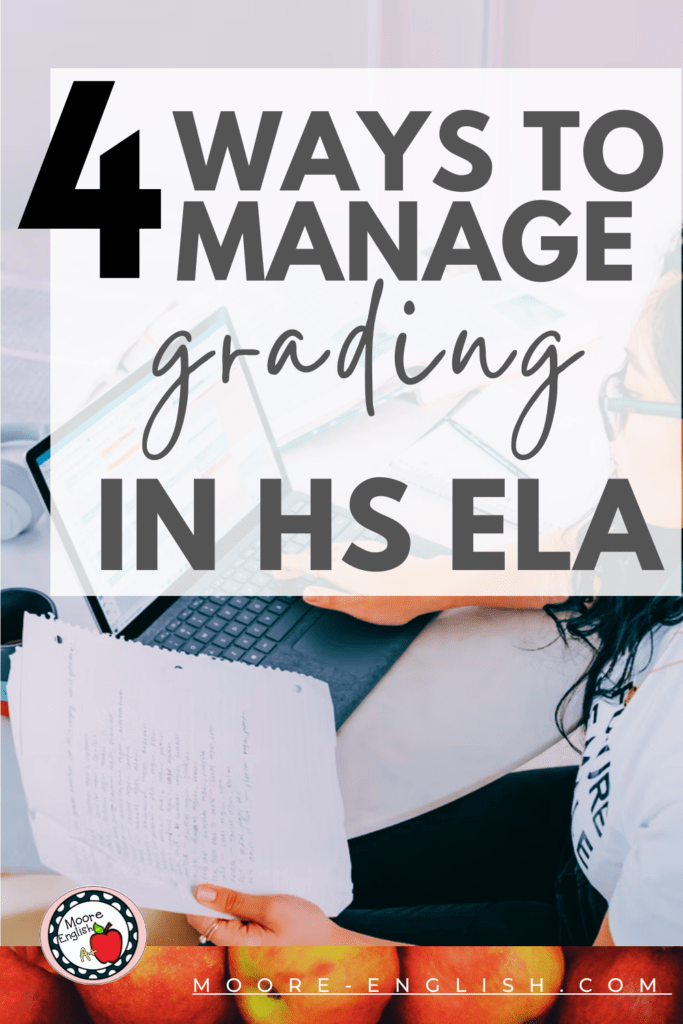
Photo by Surface, Firmbee, Hello I’m Nik, Christophe Hautier, on Unsplash