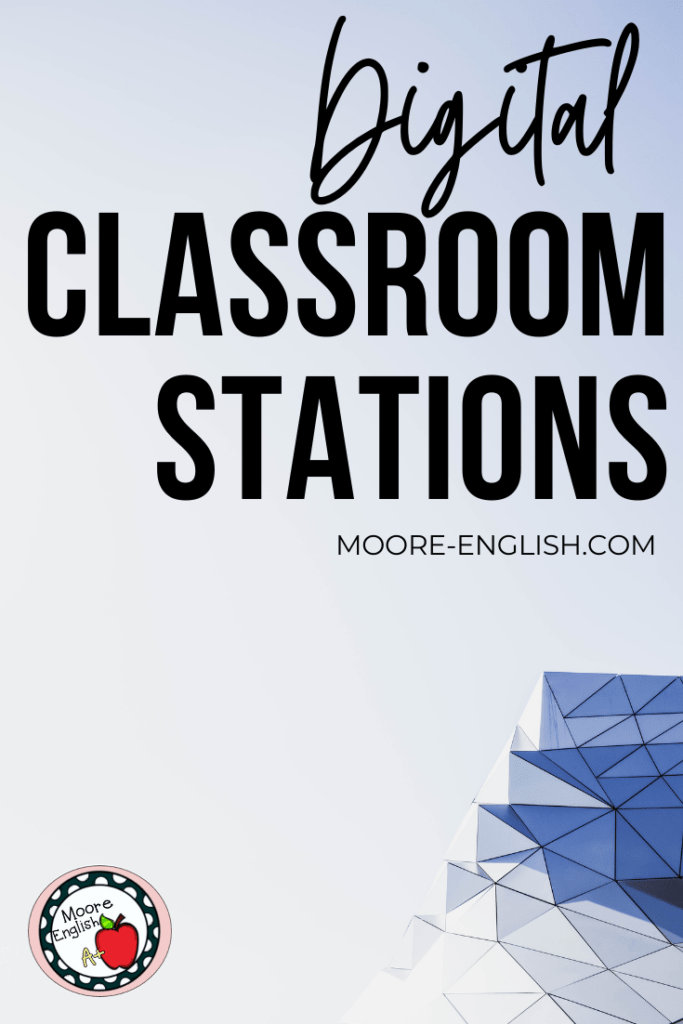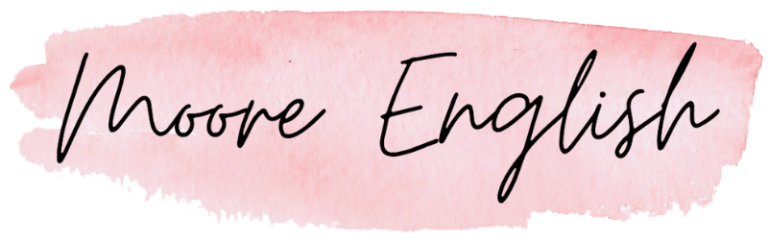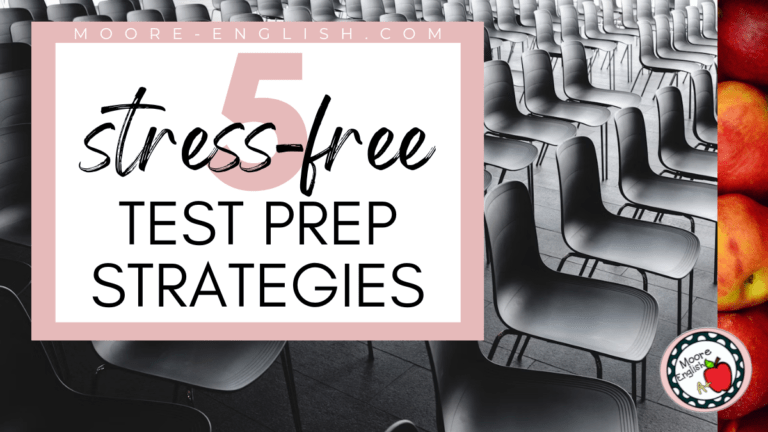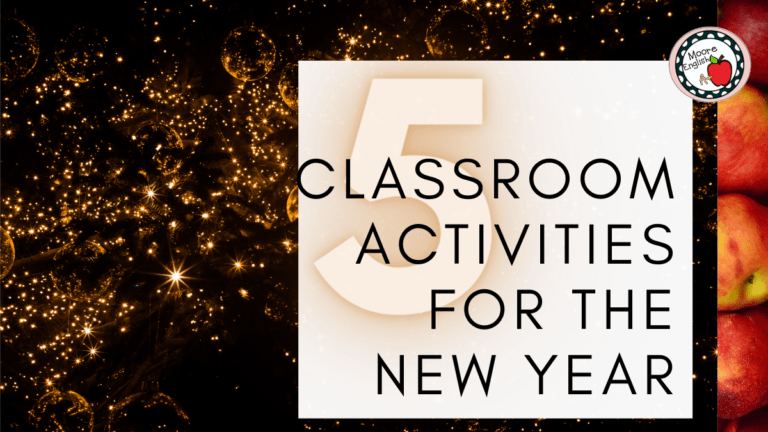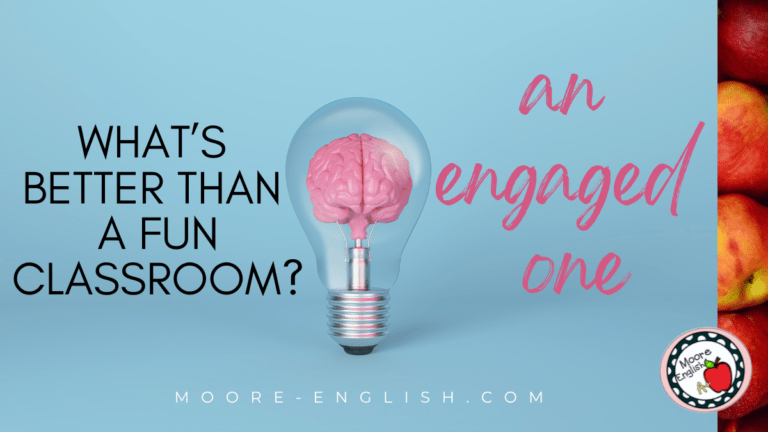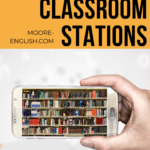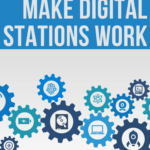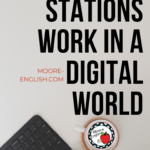Pre-pandemic, I regularly incorporated stations in my high school classroom. For me, this was a good way to accomplish several goals I mentioned last week.
With the pandemic, using stations in the classroom became more difficult. With a traditional stations model, contract tracing and social distancing become tricky. Furthermore, stations become even more difficult in a distance learning environment.
Despite these challenges, some of my classroom activities and lessons work best as stations. Any time I have the opportunity to provide students with an alternative to sit-and-get, I want to take it. Last week we talked about the advantages of using stations, so this week I want to share some options for incorporating them in a digital world:
This post this post may contain affiliate links. Please read the Terms of Use.
Hyperdocs
In a full distance learning scenario, Hyperdocs are one of the easiest ways to facilitate stations. A Hyperdoc is kind of like a road map that provides students with everything they need to complete a project, paper, or, in this case, set of stations.
From a teaching perspective, a Hyperdoc can take some time to develop, but students can spend multiple days or weeks working through everything embedded in a Hyperdoc. Additionally, teachers can continually add to a Hyperdoc even while students are working through the stations or project. This helps you keep students on a specific pace.
In distance learning, the benefit of a Hyperdoc is that students can work through stations while the teacher is one of the stations or facilitates the experience and fields questions or troubleshoots technology problems.
Choice Boards
Choice is one of the advantages of incorporating stations in the classroom. Depending on how you set things up, students can decide how to show mastery and/or which locations to visit.
Like Hyperdocs, a choice board takes some time to build. However, choice boards put a premium on student voice and self-efficacy. Also like Hyperdocs, once a teacher has designed and implemented her choice board, she can work to facilitate learning rather than focusing on content creation. Unlike Hyperdocs, choice boards can be used even when technology fails.
Google Tools
Whether in-person or in distance learning, Google can be a great asset for designing stations. Here are my favorite Google tools for station design:
Firstly, Google Meet provides a lot of great options for stations. *I* am always one of the stations students visit, so breakout rooms can be a great way to work with students individually or in small groups. In a recent Google Meet update, hosts can now assign a specific amount of time to breakout rooms, which means that each station can last a certain amount of time.
Secondly, Google Jamboard is a great station option. With a Jamboard, teachers can provide students with an opportunity to collaborate, provide formative data, brainstorm, or share their opinions.
Finally, Google Slides can be a great way to empower students. With Google Slides, teachers can make each slide its own station, can provide each student or group with a slide to showcase their work, can be the foundation of a Hyperdoc, or can host silent discussions.
Stations in Multiple Modes
My favorite way to use stations in digital or blended learning is to engage students through multiple modalities or platforms. This is a system that works whether students are on distance learning or whether they are in seat. With this system, I am able to use stations in my classroom right now while helping students maintain social distance. Contact tracing is going to be part of our lives for a long time, so this system allows me to use stations without compromising classroom health. Here’s an example station rotation cycle that moves students through several platforms:
- Firstly, students might visit a Google Classroom question where they answer a journal-style prompt and/or reply to a classmate’s response.
- Secondly, students might open a .pdf to annotate digitally.
- Then, students might watch an instructional video and apply their skills.
- Next, students might go to Google Jamboard or Google Slides and complete a graphic organizer.
- Finally, students might enter a Google Meet to conference with me about their progress.
As a note, students don’t necessarily have to move in a specific order or path. As a teacher, you decide how many stations students need to visit, in what order they need to travel, and whether their visits are individual or in a small group.
Next week, I’ll share my favorite way to use stations for literary analysis.