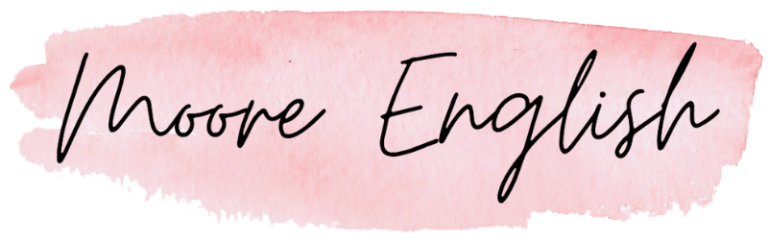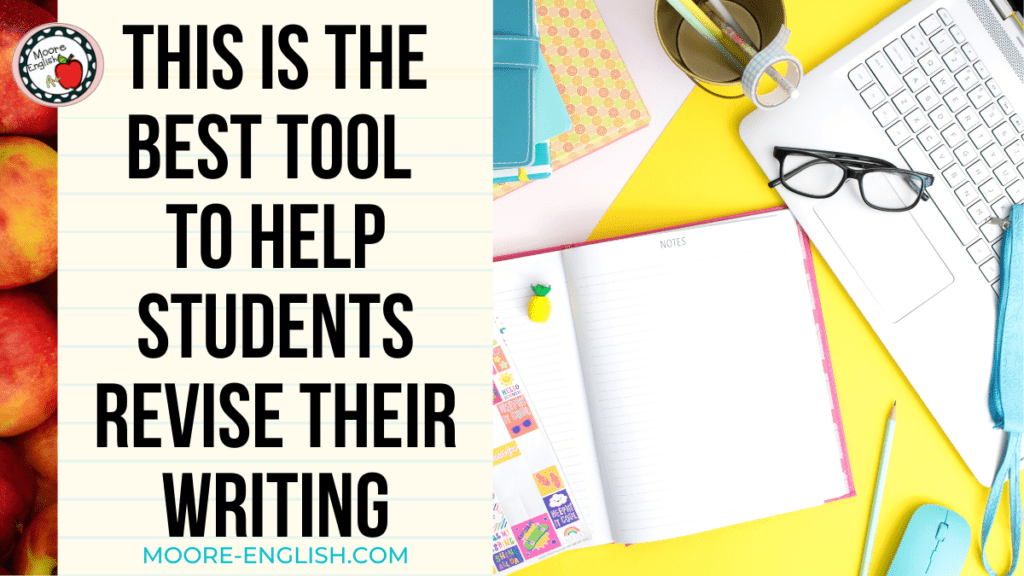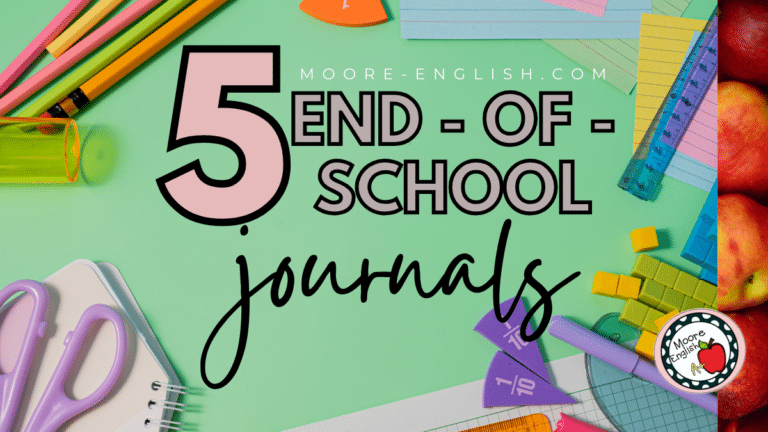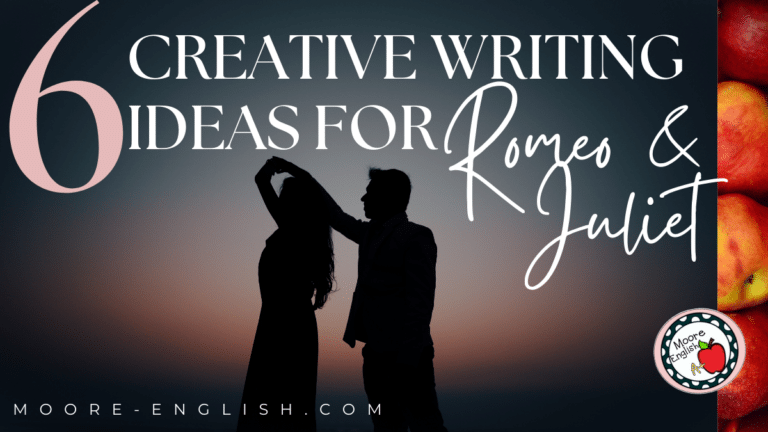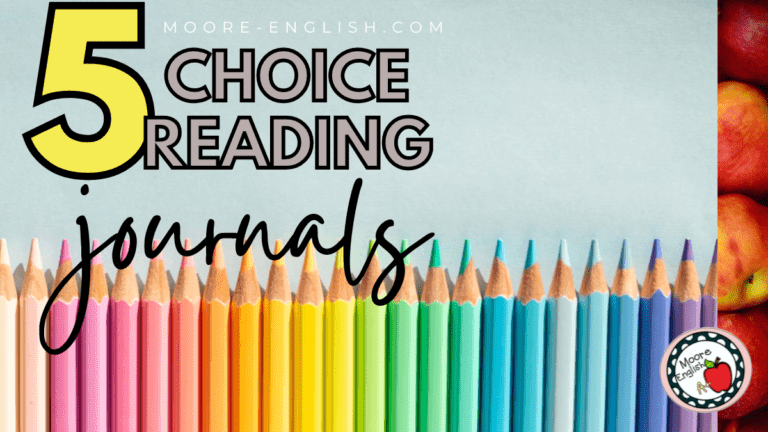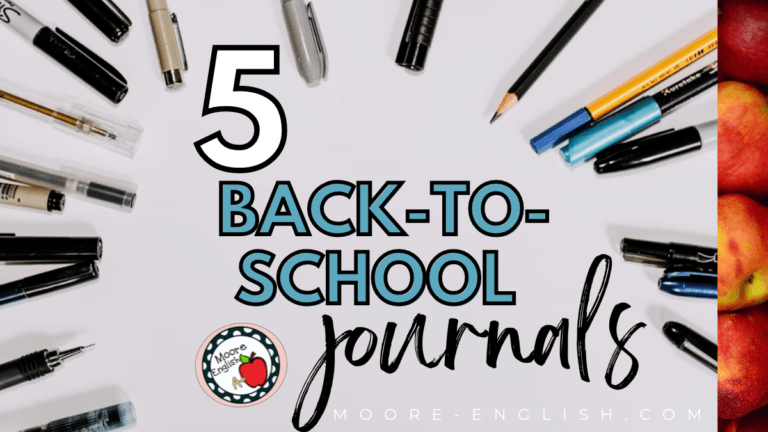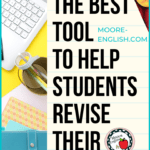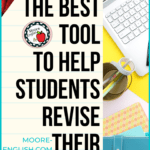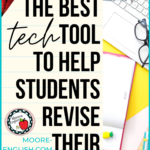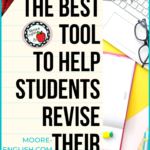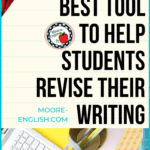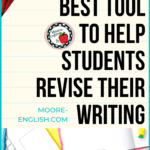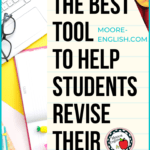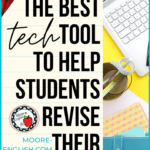Helping students revise their writing is one of the great privileges and challenges of teaching English. Revising is arguably the most difficult part of the writing process. And it’s likely the most idiosyncratic step in drafting. For these reasons, teaching students to revise can be tough.
In particular, students struggle to step back and take in their work as a whole. This is difficult because it requires perspective. Writing is such an intimate activity that it can be challenging to step back and create distance. However, I have found a free online tool that really helps students take in the entirety of their work!
This post this post may contain affiliate links. Please read the Terms of Use.
Meet Voyant
To help students take in their entire work, I have started using Voyant, a free online tool that helps writers “see through [their] text.”

Students paste their text into the box. Voyant has some text collections already loaded, so I’m using Shakespeare’s texts as a model.
Once students press “Reveal,” Voyant takes them to this dashboard, which shares an incredible amount of information about the text.

At first, this amount of information can be overwhelming. So when I share this tool with students I model everything. In the upper left corner is a word cloud or cirrus that reveals the most commonly used words. Voyant automatically ignores common words like “the,” but users can change the words ignored by using the tools in the right corner of the cirrus. I often ask my students to reconfigure the cloud to include common words like “this,” “it,” “those,” etc. By visualizing common words, students can see pronouns they may be overusing.
In the middle of the dashboard, students see the text itself. They can also turn on the Terms Berry, which shows the relationships between words. By hovering the cursor over each word berry, students can see how often that word appears in conjunction with other word choices. For example, in Shakespeare, “scene” and “act” have a high correlation. The graph in the upper right and the chart in the lower right present similar information.

The lower left offers students information about text density and difficulty. This is a place where students can see their most frequent words and unique words. My students use this tool to help them determine where they can add more variety to their writing.

Revise Text
Voyant presents writers with an incredible amount of information. This tool also has more capabilities than I understand! I encourage my students to play around with this tool and to learn as much as they can about their texts. At the end of our class period, I ask students to reflect on using Voyant. Students describe what they learned from Voyant, what surprised them about their text, and how they will revise based on using this technology. Check out these other tools for helping students revise their writing, and let me know how you use Voyant in your classroom!
- ELA Task Cards
- Peer Revision Tickets
- Rough Draft and MLA 8 Checklist
- Source Credibility Book Mark and Checklist
- High School Writing and Grammar Data Sheets


Photo from Ivory Mix.