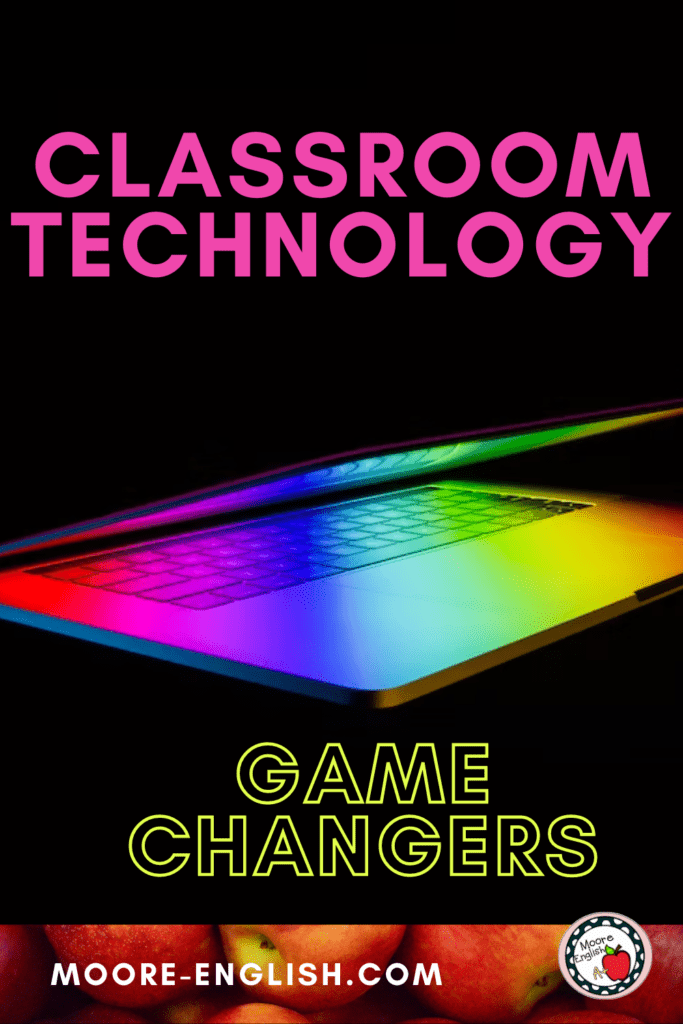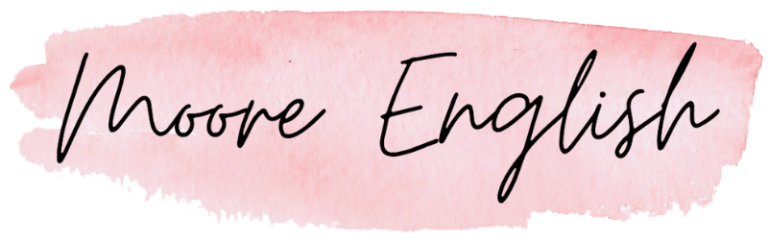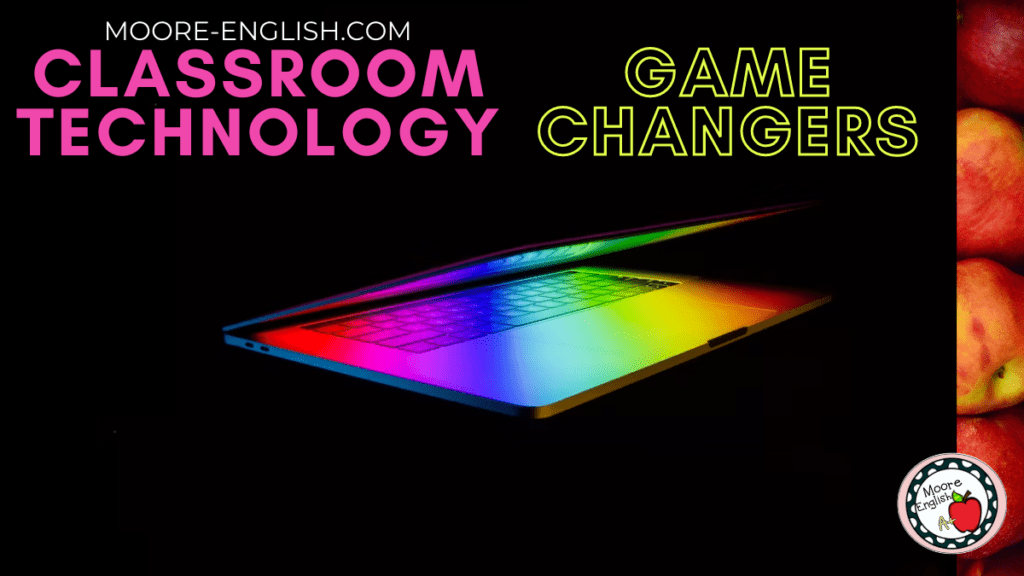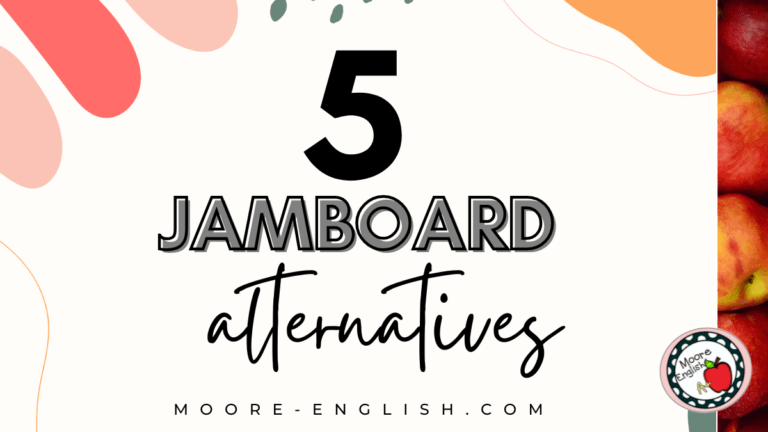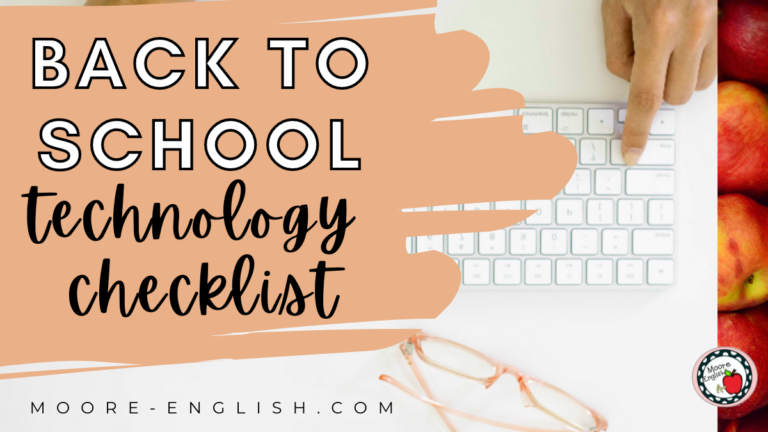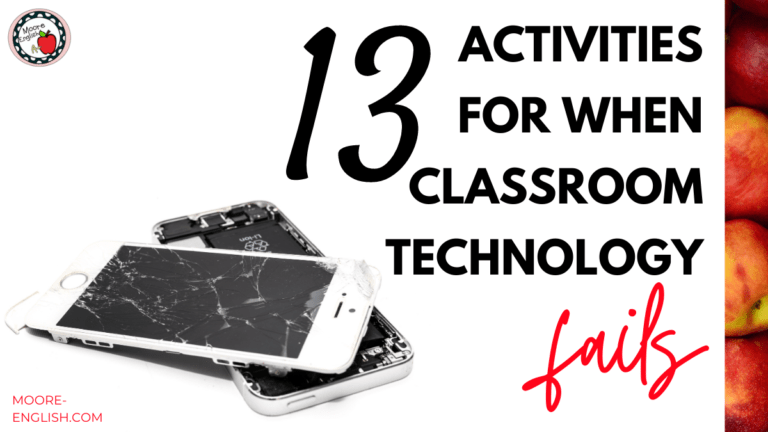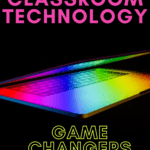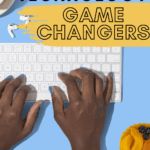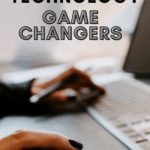Every few months, we have a school day interrupted by wifi outages or poorly applied computer updates. Each time that happens, I turned to one of these strategies. However, these days also leave me even more grateful for the technology access we do have.
Having classroom technology is such a privilege. It can increase efficiency, managing late/absent work, or differentiation. Plus, without classroom technology, distance learning would never have been possible.
Over the years, I’ve found some fantastic technology game changers. Because these are such great tools, I had to share them with you.
This post this post may contain affiliate links. Please read the Terms of Use.
Technology Game Changers for Organization
Classroom technology is a great way to streamline organization. While some organization systems can be needlessly complex, these two tools make handling classroom technology so much easier.
First, students have so many passwords for school accounts. They have iReady accounts, test management accounts, Google passwords, Canva logins, and everything in between. While some passwords integrate nicely, many of them do not. To help students keep track of all their accounts, I create this simple password manager.
- First, at the start of the year, each student gets two slips of paper: one for them to keep and one for me to keep.
- Then, students write down any account information or passwords on both slips. Students keep one slip with them, and then we seal all the other slips in an envelope that I keep locked away.
- As a bonus, I also encourage students to use their phones to take a picture of their various passwords.
- At the end of the day, taking this time at the beginning of the year to set up password managers saves us headaches later on. This has definitely been a technology game changer!
While the password manager helps my students, this back-to-school technology checklist helps me. At the start of the year, there is so much technology to set up. I need new Google Classrooms, fresh back-to-school stations, and to complete my annual training videos. Plus, there are a dozen other little technology chores that sneak up on me each year. This checklist is a technology game changer because it keeps me on track!
Favorite Programs
Sometimes an online program comes along that is an absolute technology game changer. For me, these are two indispensable programs. As a teacher, these resources are free to me. When you sign up for these programs, use your teacher credentials, and you will get the same bells and whistles. Honestly, I love these tools so much that if I had to pay for them, I would (or, really, I would ask my school).
First, Loom lets you make screen recordings and videos effortlessly! Once my previous screen recorder capped videos at 10-minutes, I switched to Loom, and I have never looked back. This may be the number one technology game changer on this list. Here are some of my favorite ways to use Loom:
- screen record multi-step computer processes for students
- record quick videos to introduce new concepts or lessons. This is perfect for when students are absent!
- provide feedback on student writing, so students can see their document and the rubric while I’m engaged in the text.
Similarly, Canva is another technology game changer. I use Canva to create TPT resources, sure. More importantly, students use Canva to create beautiful presentations and handout. Canva is so user-friendly and intuitive that it has replaced boring slideshows when students make formal presentations. Canva is even the tool I use to make my syllabus each year.
Using Technology for Engagement
While technology is not an instructional McGuffin, when it’s used correctly, it an be a boon to student engagement. These are two of my favorite technology game changers for hooking students.
First, I love the simplicity of Google Jamboard. Because it’s so easy to use, Google Jamboard can be a great tool for quick collaborations. We use this at department meetings and in the classroom. A Jamboard can be a good tool for a KWL chart, a braindump, or collaborative brainstorming.
Finally, I love a good instructional video (check out my favorite Ted-ed options and YouTube suggestions). Sometimes instructional videos move too quickly for students, or other times they don’t stay engaged. To help students stay focused and process new content, I rely on listening guides. In this case, it’s not so much the technology that’s the game changer, but the listening guides are a must-have tool. Grab my favorite Ted-ed and Crash Course listening guides today!
What are your technology game changers?